Over the last decade or so we’ve seen rack after rack of servers disappear as organizations have embraced virtualization technology. Not only does moving to a virtualized backbone reduce equipment footprint, but it also dramatically reduces energy usage to help plants improve their sustainability and efficiency.
However, virtualized systems are often complex, making them difficult for operational technology (OT) teams to implement and maintain without deep information technology (IT) expertise and support. Fortunately, new hyperconverged infrastructure (HCI) solutions not only further reduce footprint and energy use, but also simplify implementation and maintenance. Emerson’s Uttara Iyer recently published an article in Automation.com examining how new HCI solutions make it easy for OT teams to set up and maintain their own virtualized systems.
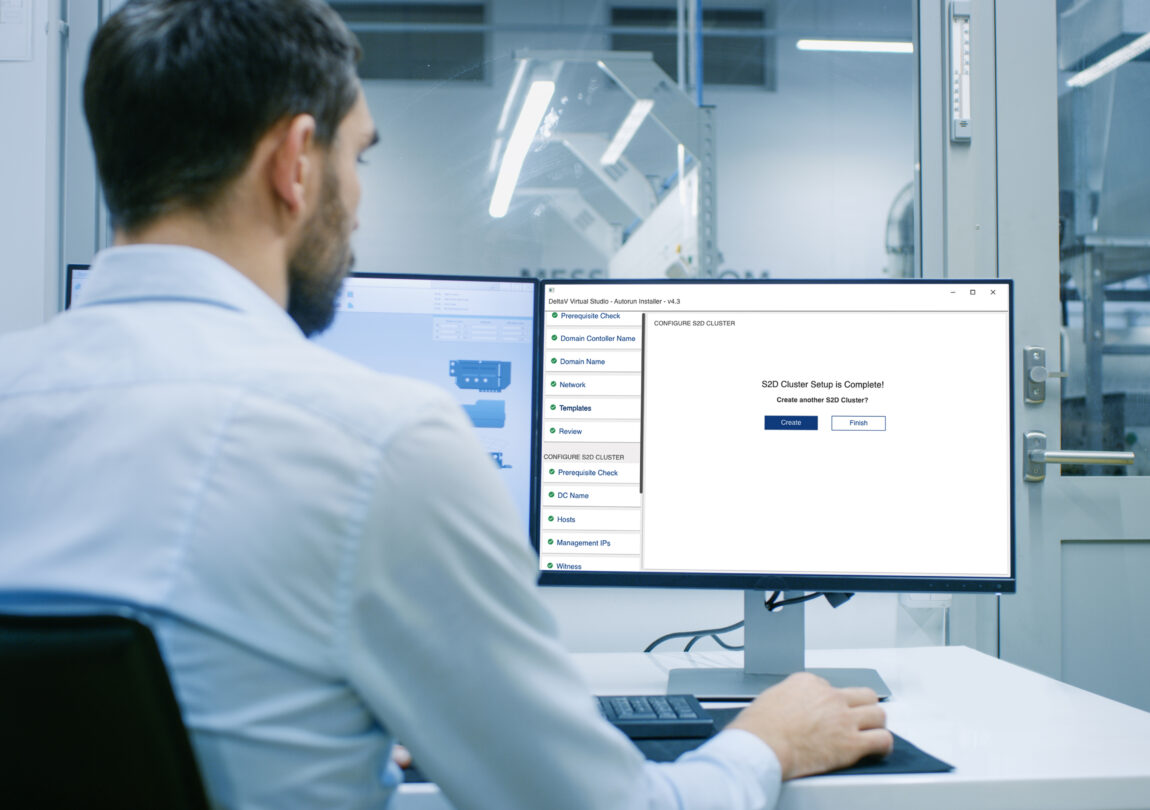
Fit-for-purpose HCI makes it far easier for OT to manage their own virtualization solutions.
Virtualization can save the day
Virtualized systems offer benefits beyond space and energy savings. The systems also help OT teams maintain high availability. System replicas are easy to make, so if a problem brings a critical system down, processes keep running with very little interruption. However, Uttara explains, this flexibility can come at a cost,
“Because virtualized systems offer so many features, the interface for configuration and maintenance can be overwhelming for anything short of a dedicated IT staff. Teams need to evaluate and select the appropriate virtualization platform for their organization, and then pair it with the most appropriate server and storage solutions to ensure it runs at peak performance. They must also confirm it supports all necessary features. Users need to be trained on the virtualization system to ensure they can efficiently manage it and drive the best, most secure performance over the lifecycle of its operation.”
Typically, OT teams rely on their IT groups for such in-depth network management. But what happens when an organization has limited IT support?
Fit-for-purpose HCI
HCI solutions created specifically for automation systems are the answer for teams looking to leverage virtualization without creating IT overhead. Uttara explains,
“For organizations hoping to avoid the need for a dedicated IT staff to setup and support their virtualization systems—while avoiding downtime when upgrading, scaling, or maintaining solutions—fit-for-purpose HCI is an ideal strategy.”
HCI solutions designed with automation systems in mind simplify virtualization. These systems automatically handle configuration; in fact, they can often be up and running the same day they are unboxed.
Solutions that grow when you do
Automation system-specific HCI solutions are also designed with scalability in mind. These systems decouple control system hardware from the software. When an operation grows, OT teams can simply add more hosts to the existing system to scale up or scale out without the need to shut down the whole plant.
OT teams don’t even need to worry about the licensing structure. Because advanced HCI solutions use Microsoft Datacenter,
“users can create as many Windows Server operating system instances as necessary on a given host without needing to secure an additional license.”
The DeltaV™ advantage
Emerson’s HCI solutions are driven by DeltaV Virtual Studio, which offers even more tools to simplify setup, configuration, and maintenance of virtualized systems. The systems are designed to allow anyone to quickly and easily create a virtualized system in a very short time.
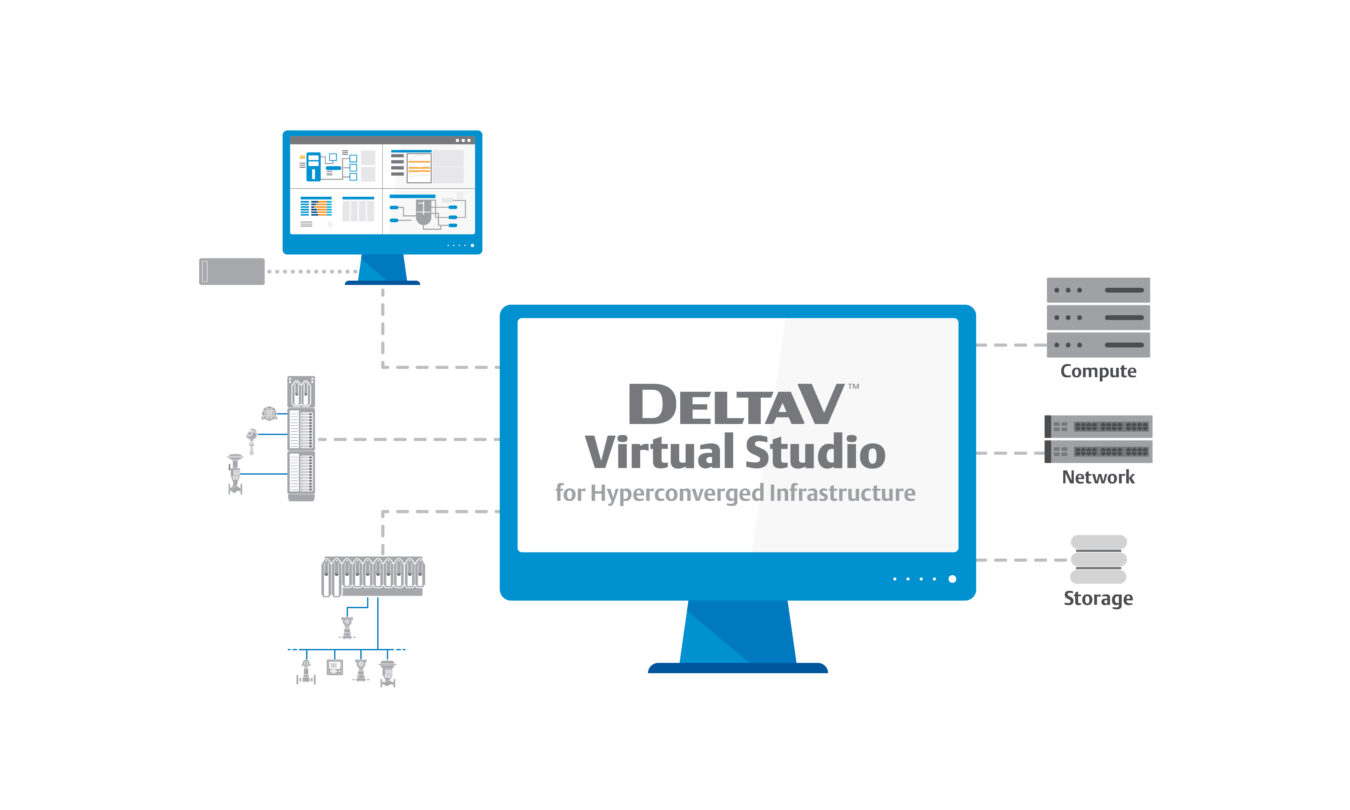
DeltaV Virtual Studio simplifies setup, configuration, and maintenance of virtualized systems.
“Automation system-specific tools help operations teams of any size easily manage the virtualization system across its lifecycle. Engineers simply choose the appropriate host size for the facility, and when the equipment arrives, intuitive wizards guide automation personnel through the configuration process to have new systems up and running quickly.”
To learn more about the ways fit-for-purpose HCI solutions can simplify building and maintaining virtual OT systems, you can read the article in its entirety at Automation.com. I’d also love to hear how you’re using virtualization in your facilities, and any strategies you have used to simplify maintenance. Feel free to comment below.





