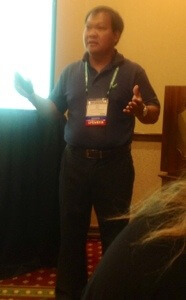 Emerson’s Tinh Phan discussed the integration of control and asset management with DeltaV and AMS Device manager. His abstract:
Emerson’s Tinh Phan discussed the integration of control and asset management with DeltaV and AMS Device manager. His abstract:
With the continuous changing integration of DeltaV and AMS Device Manager since DeltaV v11, End User are not getting the benefits of Emerson Integration features such as HART 7, DeltaV Operate can launch AMS Device Diagnostic and also DeltaV Builtin Device Diagnostics. Making End User awareness of these features and other Integration features. How best ways to use of Alert to display on DeltaV Operate and AMS Alert Monitor. Many other integration features that Emerson need to continuously make the users need to be aware of so they can implement full use of Emerson PlantWeb solution.
Tinh began describing how the AMS Configurator is embedded in a DeltaV distributed control system (DCS). It is a subset of the full AMS Device Manager software.
In the DeltaV system, right clicking on a device in the Explorer launches the Configurator to configure and diagnose the device. The screens provide the overall health of the device and trends associated the device. A compare capability shows current state versus a historical state to identify any issues. With a full AMS Device Manager, replacing a device uses the compare capability to transfer over the configuration.
The Scan capability synchronizes the configurations back to the AMS Device Manager. Tinh next discussed PlantWeb alerts which enables alarms from the device to pass through AMS to the DeltaV system for HART devices. DeltaV has a PlantWeb alert device template to the commissioned device, to quickly enable alerts for HART and Foundation fieldbus devices. Alarm priorities can be customize for how their are displayed in the operator interface.
User accounts are synchronized between DeltaV and AMS Device Manager. Tinh next shifted gears to discuss full AMS Device Manager. Tinh highlighted the full audit trail to have a log of any changes in the device that have been made. All of the devices are added with right-click access to context-sensitive documentation about the device you need assistance with.




