Here’s another in the great series of Micro Motion flow and density measurement “how to” videos. This 8:14 video, Micro Motion Coriolis Meter Characterization and Configuration Using the Transmitter Display describes how to characterize and configure a Micro Motion Coriolis meter, using the Model 5700 field-mount transmitter display. The goal of the video is to know how to check the meter status, to learn how to characterize the meter, to understand how to configure the meter outputs, and to know how to save the characterization and configuration.
The complete set of configuration instructions is in the Model 5700 Transmitters Configuration and Use Manual. The video walks through seven steps:
- Checking the Meter Status
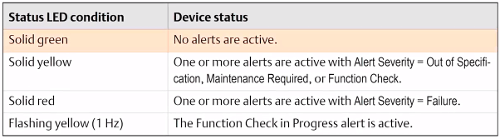
- Characterize the Meter
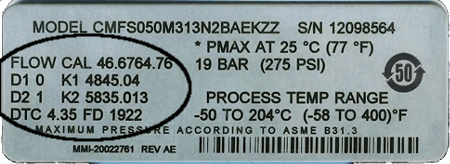
- Configure Flow Arrow Direction
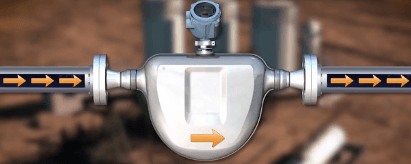
- Configure Process Measurement Units for Mass Flow, Volume Flow, Density and Temperature
- Configure the Milliamp Output
- Configure the frequency output for Frequency Output Source and Frequency Output Scaling
- Saving and Loading Configuration
This video is a nice companion to the configuration and use manual and should help your or your technicians quickly get your Micro Motion Coriolis meters into service.
You can connect and interact with other flow measurement experts in the Flow group of the Emerson Exchange 365 community.




