Process manufacturing plants with thousands or tens of thousands of measurement devices must keep these operating reliably and accurately for the process control strategies to perform effectively. Maintenance technicians have the responsibility to configure, troubleshoot and repair measurement instrumentation as problems develop.
Traditionally, these technicians needed to remove the device from service, bring to the shop, round up a power supply, make sure the device had enough loop resistance for the 4-20mA loop, and hook up a communicator device to troubleshoot. This is time-consuming, especially if the device problem resulted in a production slowdown or outage.
By taking a human-centered design (HCD) approach, the Emerson designers of the AMS Trex Device Communicator added Power the Loop technology to simplify device configuration and speed up troubleshooting.
In this quick 3-minute video, AMS Trex – Powering the Loop, Emerson’s Stephen West shows this HCD approach in action and how it streamlines the time spent with a measurement device.
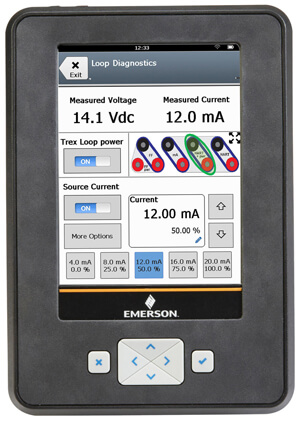 Stephen opens highlighting three important capabilities. The first is that it can go anywhere, even hazardous locations, given its intrinsically-safe design. Second, because of embedded applications and an intuitive user interface, maintenance techs can work more efficiently and effectively. Third, Stephen explains the ability to do more including loop diagnostics, digital multimeter electrical testing, and powering the 4-20mA loop.
Stephen opens highlighting three important capabilities. The first is that it can go anywhere, even hazardous locations, given its intrinsically-safe design. Second, because of embedded applications and an intuitive user interface, maintenance techs can work more efficiently and effectively. Third, Stephen explains the ability to do more including loop diagnostics, digital multimeter electrical testing, and powering the 4-20mA loop.
At the 0:48 second mark of the video, Stephen demonstrates some aspects of the powering the loop capability. He shows the leads from the AMS Trex communicator connected from the HART ports to the measurement transmitter device. He intentionally connects to this non-powered port to show how the AMS Trex communicator guides him to use the correct port with loop power.
Since the measurement device is not being powered, no communications are established. AMS Trex diagnostics help guide a maintenance technician to the correct port to provide power and establish communications. Once communications are established the AMS Trex unit reads the device description file in the measurement device and presents its information in the AMS Trex unit in the same familiar format as an AMS Device Manager software screen.
You can find our much more in the AMS Trex Device Communicator area of the Emerson website. You can also connect and interact with other reliability and maintenance experts in the Reliability & Maintenance group in the Emerson Exchange 365 community.
